
Off-Campus Access to Library Resources
Instructions
When you are off-campus, click on a link to a licensed resource from anywhere within the library’s website, including our Databases A-Z list, Research Guides, or OneSearch. You will be automatically prompted to login with your NetID and password. After authenticating, you will have access to licensed content for the duration of your browser session. No other configuration is required.
Note: You may use the VPN and avoid logging in. The VPN treats you as an on-campus user, and most databases do not require a login when on-campus.
What to Do if EZproxy Goes Down
EZproxy is the proxy server that manages off-campus authentication for the library’s databases. If EZproxy goes down either for planned maintenance or due to an outage, here’s what to do:
- If you are off campus, launch the VPN. If you’ve never used the VPN, follow these instructions to download the client and set it up.
- Access this list of database links without the EZproxy prefix. Most of the links in the regular Databases A-Z List will not work.
Questions? Email library@richmond.edu.
Useful Tools
Google Scholar
You can customize Google Scholar to provide full-text links to journal articles available through UR library subscriptions. If you are on-campus or using the VPN, Google Scholar will automatically recognize you as a UR user and provide the full text. No customization required.
If you login with your NetID, then some configuration is required:
- Go to Google Scholar.
- Click the menu button
 and then click
and then click 
- Select Library links and search for University of Richmond.
- Check University of Richmond – Locate It @ U of Richmond in the search results and then click Save.
Now, when you search Google Scholar, click the “Locate it” links to access the article through the University Libraries’ subscriptions.
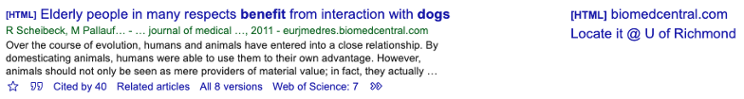
Browser Tools
Off-campus access for our databases works via IP authentication. The database must see you as coming from an IP address on UR’s campus. The links on the library’s website contain a “prefix” that prompts you to login when off-campus and then sends your traffic through our EZproxy server. This server masks your IP address and changes it to be one within UR’s campus IP range.
Using the VPN avoids the login, but situations may arise where you’d prefer not to use the campus network. If you’re browsing the web and would rather not constantly return to the library’s website to see if UR has access to something, you can use two browser tools to quickly add the proxy prefix to the URL: